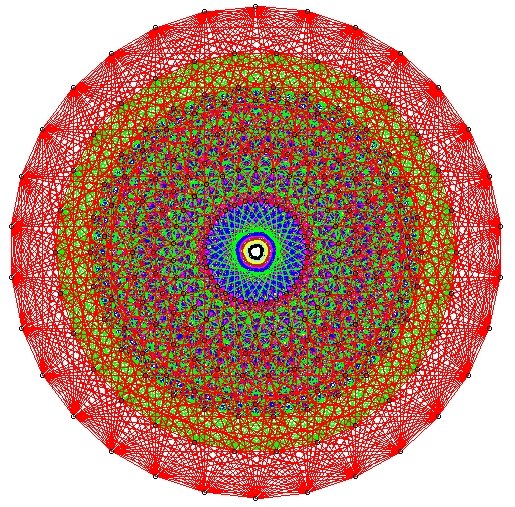|
|
|
For best results you should compiled the software for your system. However there are a
small number of pre-compiled binary (executable) files available,
which may or may not work for your particular system.
Instructions on downloading and running a precompiled
version
- Go to the
software download page
- Click on the appropriate file *executable*tgz for your system.
Currently available: 64 bit linux and windows.
- unpack the file, to produce the messages directory (with help
files for Fokko), and atlas-scripts (with scripts for atlas).
- To run Fokko give the command ./Fokko
messages (the argument tells Fokko where to find the help
files).
Replace Fokko with the version you
downloaded. You can also move the messages directory elsewhere and
give the path to it as an argument.
- To run atlas give the command ./atlas --path=atlas-scripts.
- For windows, download the zip file. After extracting it (this
should happen automatically), move the file atlas_* somewhere, for
example your desktop. Double click on this icon, and then on the
bin folder. Double click on atlas.exe or realex.exe.
|